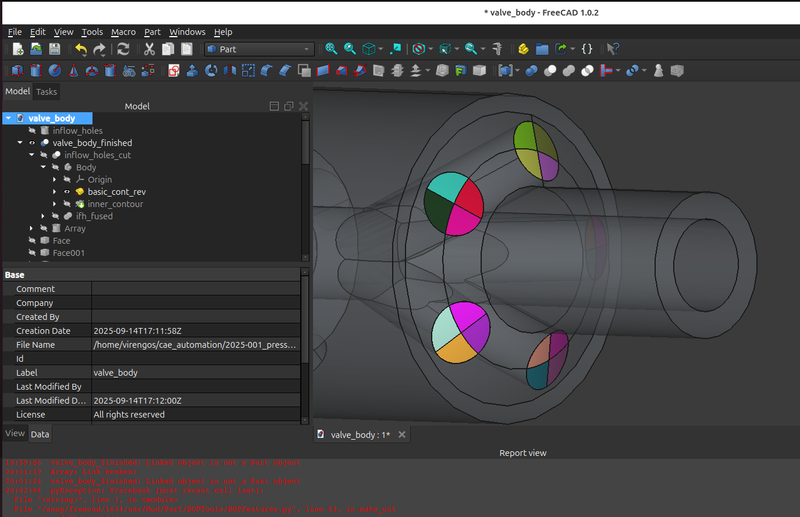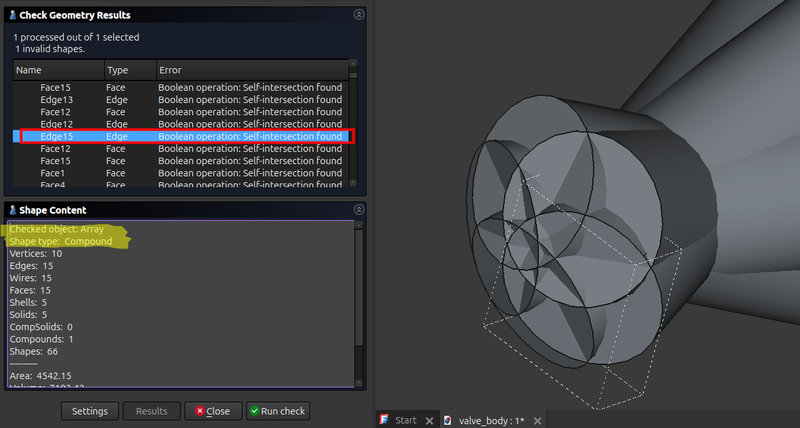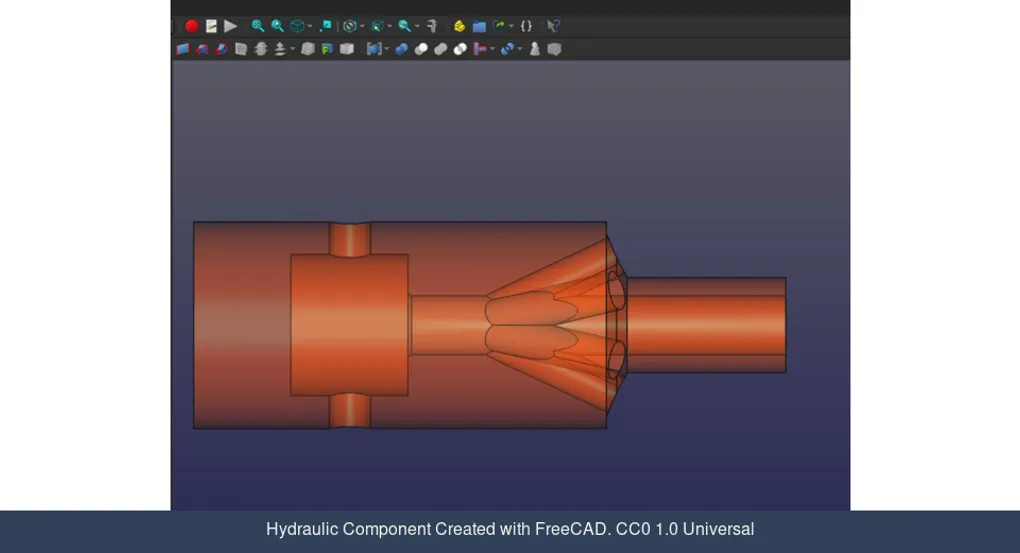
FreeCAD in 2025: A Mature OpenSource Powerhouse for CAD, Automation and more
The OpenSource 3D modeling software FreeCAD has come a long way—evolving from a niche tool to a robust solution adopted step-by-step by professionals across industries. Now at version 1.02 (depending on your OS), its growth reflects both the project’s maturity and the software’s reliability.

Built on the OpenCascade Technology (OCCT) CAD kernel, FreeCAD offers a solid foundation for creating and modifying 3D objects, paired with extensive import / export support for formats like STEP, STL, IGES, etc..
One of its standout features?
Full automation via Python. The built-in Python API unlocks workflows that bridge CAD, simulation, and data processing—making it a game-changer for engineers and researchers. For a deep dive into its capabilities, check out the official FreeCAD website.
A big thanks to the FreeCAD developers and contributors who’ve shaped this project into what it is today. Their dedication continues to push boundaries and my own work wouldn’t be possible without it.
My Journey with FreeCAD: From CFD to Automation
I first started using FreeCAD around 2016, during my time in CFD simulation for hydraulic components in the Spessart region. Back then, it proved invaluable for simplifying 3D models, modifying geometries, and generating high-quality STL files. Fast-forward to today, and I’ve revisited those projects with a new goal: full workflow automation.
Why Full Automation?
This project is driven by a simple yet powerful question: How far can we push the automation of 3D component creation? By defining all geometric parameters in a Design of Experiments (DOE) matrix, we remove manual steps entirely, allowing FreeCAD to operate headless—without a GUI—and generate complex geometries on demand.
The motivation is clear: reproducibility, scalability, and seamless integration with tools like Snakemake (or later Dakota as well). Script-driven CAD not only saves time but also minimizes human error, making it a perfect fit for data-driven engineering. Whether you’re iterating different components or exploring new simulation workflows, this approach unlocks efficiency and consistency at every stage.
The Magic Workflow
By combining Linux (Fedora 42), Miniconda, Python, and Snakemake, I’ve built following pipeline:
The entire geometry generation process runs with a single command, and the results speak for themselves. On my Schenker XMG APEX15 (AMD Ryzen 9 3900, 12 cores), processing 30 CAD variants—including visualization—takes just ~63 seconds using 4 CPU cores.
Fun fact: FreeCAD isn’t natively multithreaded, but with Snakemake + MPI, parallelization becomes a tangible possibility.
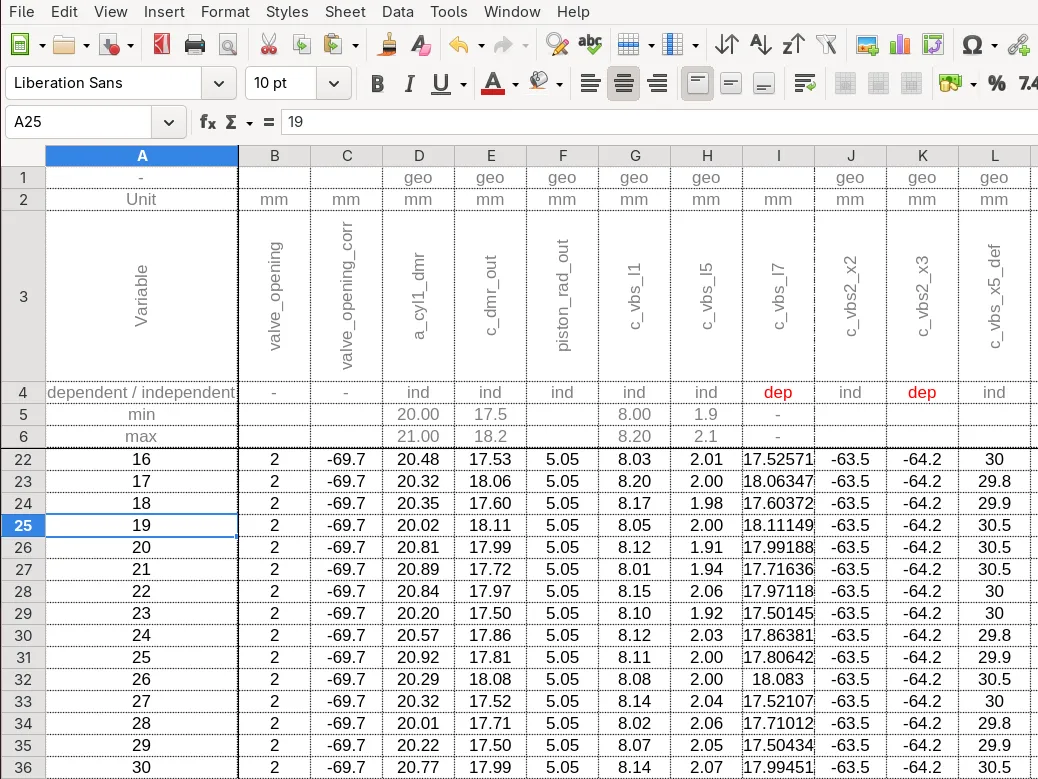
Easy way to create your DOE matrix with Calc!
Try it yourself!
I’ve open-sourced the project on GitLab, complete with tool versions and dependencies.
Why Fedora and Alma Linux or Rocky Linux ?
As upstream sources for RHEL’s long-term releases, these distros prioritize stability, security, and risk mitigation. Which is critical for engineering workflows. If you’re working in regulated or high-stakes environments, choosing the right Linux foundation matters.
What’s Next?
I’m diving into Dakota optimizer integration to refine STL generation with GMSH, tackling a often-overlooked CFD pain point: STL quality. Poor mesh quality can derail simulations (e.g., in OpenFOAM), and catching errors late in post-processing is costly.
Stay tuned for updates!
Questions or ideas? I’d love to hear your feedback—reach out anytime.
Updates
2025-10-15
Autumn is setting in here in Bad Wiessee at the Tegernsse, where I live. The days are getting shorter, and there’s less time to soak up the sun—perfect conditions to dive deeper into simulation topics!
I recently parallelized my FreeCAD scripts using freecadcmd and GNU Parallel, and it turned out to be much simpler than I expected. Now, nothing stands in the way of fully automated, scripted 3D object creation.
Check out the video to see how it all works!
2025-12-02
I did some quick research on which institutions and companies use FreeCAD or have offered courses on it. Here’s the overview I put together.
Some of the information comes directly from the official FreeCAD Community Forum, while the rest I uncovered through web research.
Personally, I know of at least three german major companies in the mechanical engineering sector that use FreeCAD indirectly in their R&D departments (pre-processing for CFD or special applications). The main reasons are flexibility, thanks to its API, Python integration, headless mode, and open source code. Often, these are experts with strong Linux skills who aren’t afraid to dive deep into the tool to unlock its full potential.
2025-12-25
Fossdem 2026 in Brussel. I’m curious to hear about the latest updates in FreeCAD and what’s on the roadmap for future development!
Further Reading
Disclaimer
Free and Open Source Software (FOSS)
I rely on Free and Open Source Software (FOSS), where “free” refers to liberty, not price—for simulations, automation, and engineering workflows. FOSS guarantees the four essential freedoms (use, study, share, modify) as defined by the Free Software Foundation.
License Notices
Unless stated otherwise, my scripts and code examples (e.g., on my GitLab repositories) are typically licensed under the MIT License to encourage reuse and learning. Always check the individual license files in repositories before using code—especially for commercial applications. Compliance with license terms (attribution, restrictions, etc.) is your responsibility.
Purpose and Liability
My examples are practical, simplified demonstrations designed for educational sharing, not production use. They reflect my best knowledge but are unreviewed by third parties. Use them at your own risk; I assume no liability for errors, omissions, or consequences in professional/commercial contexts.