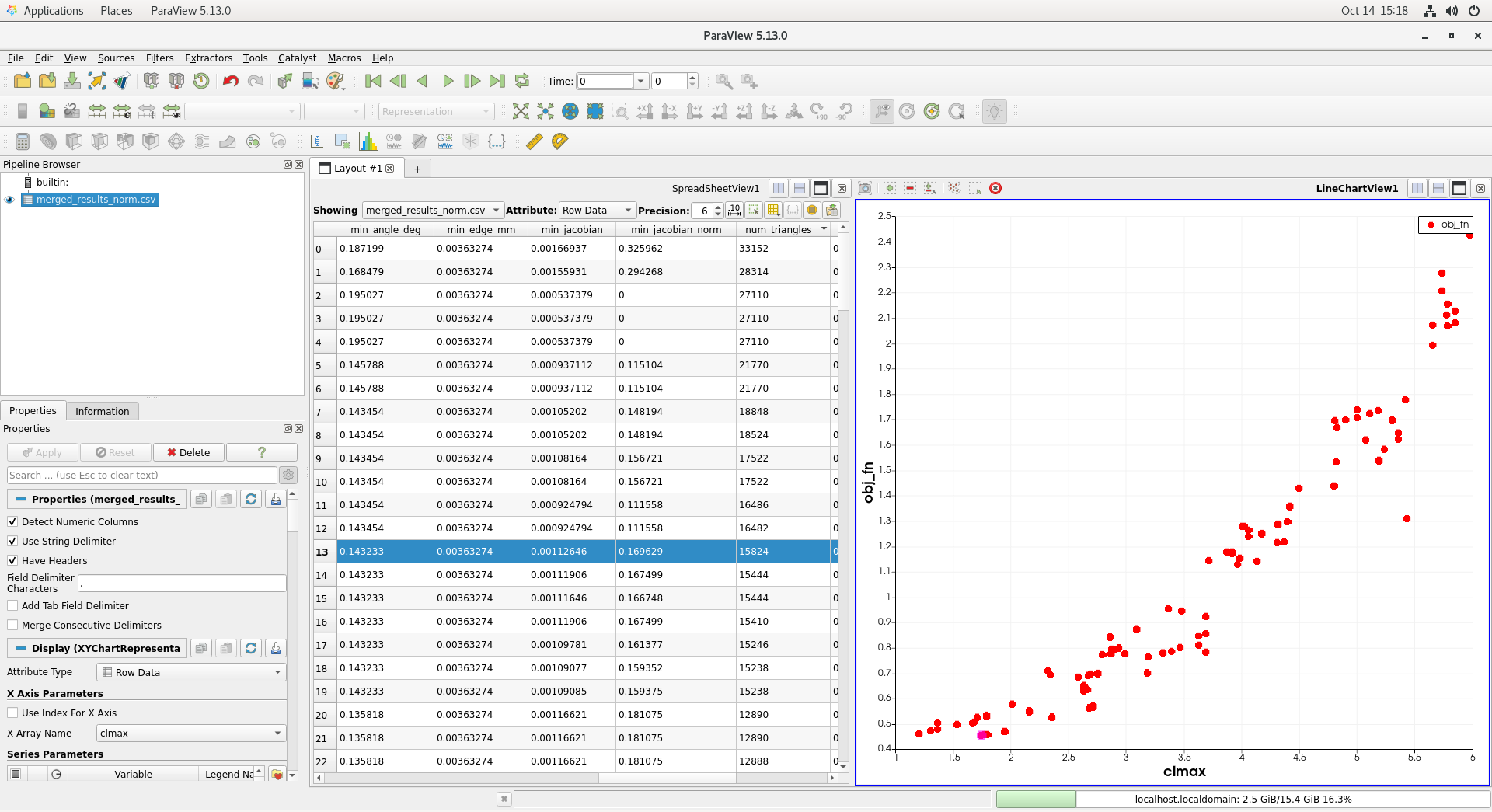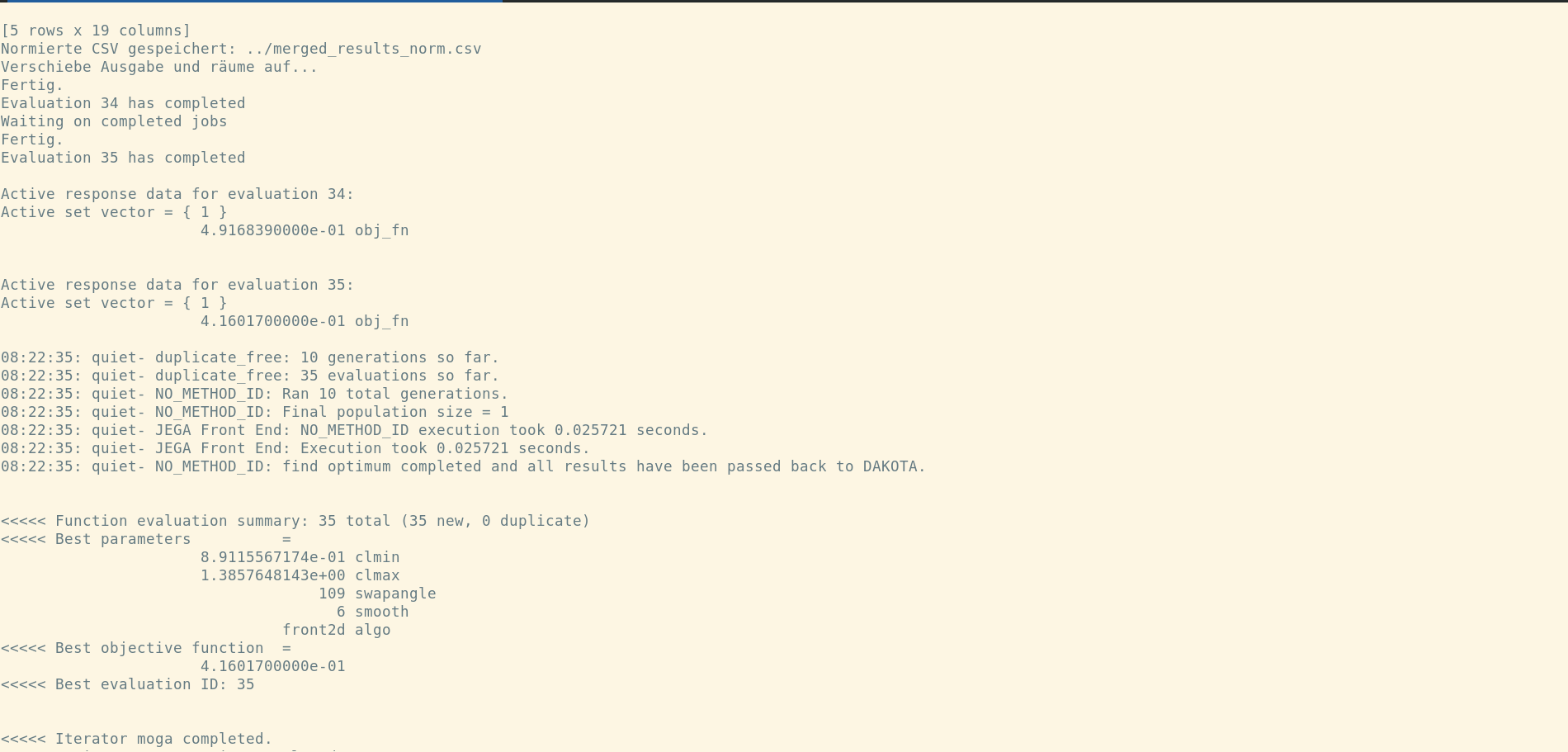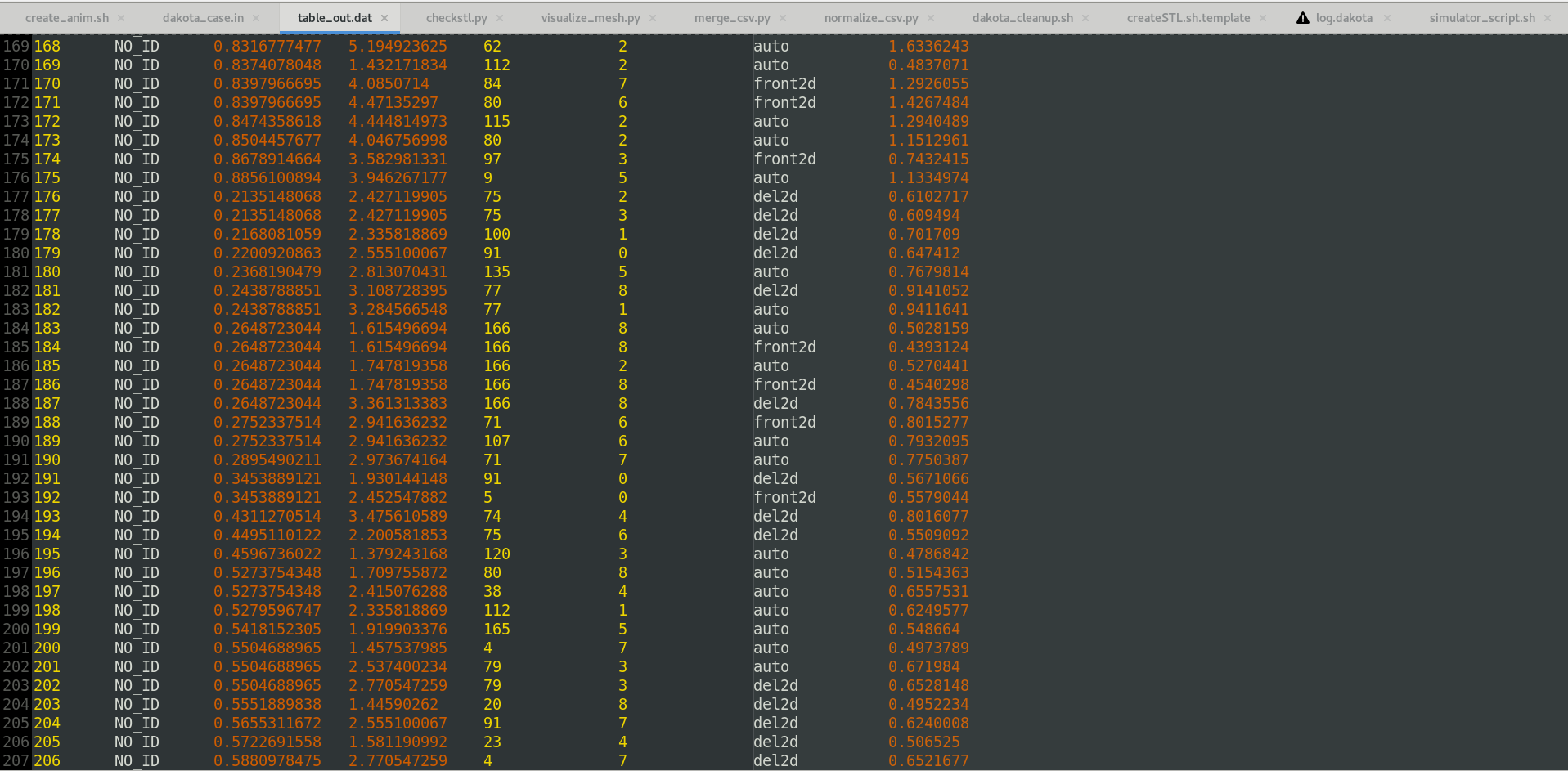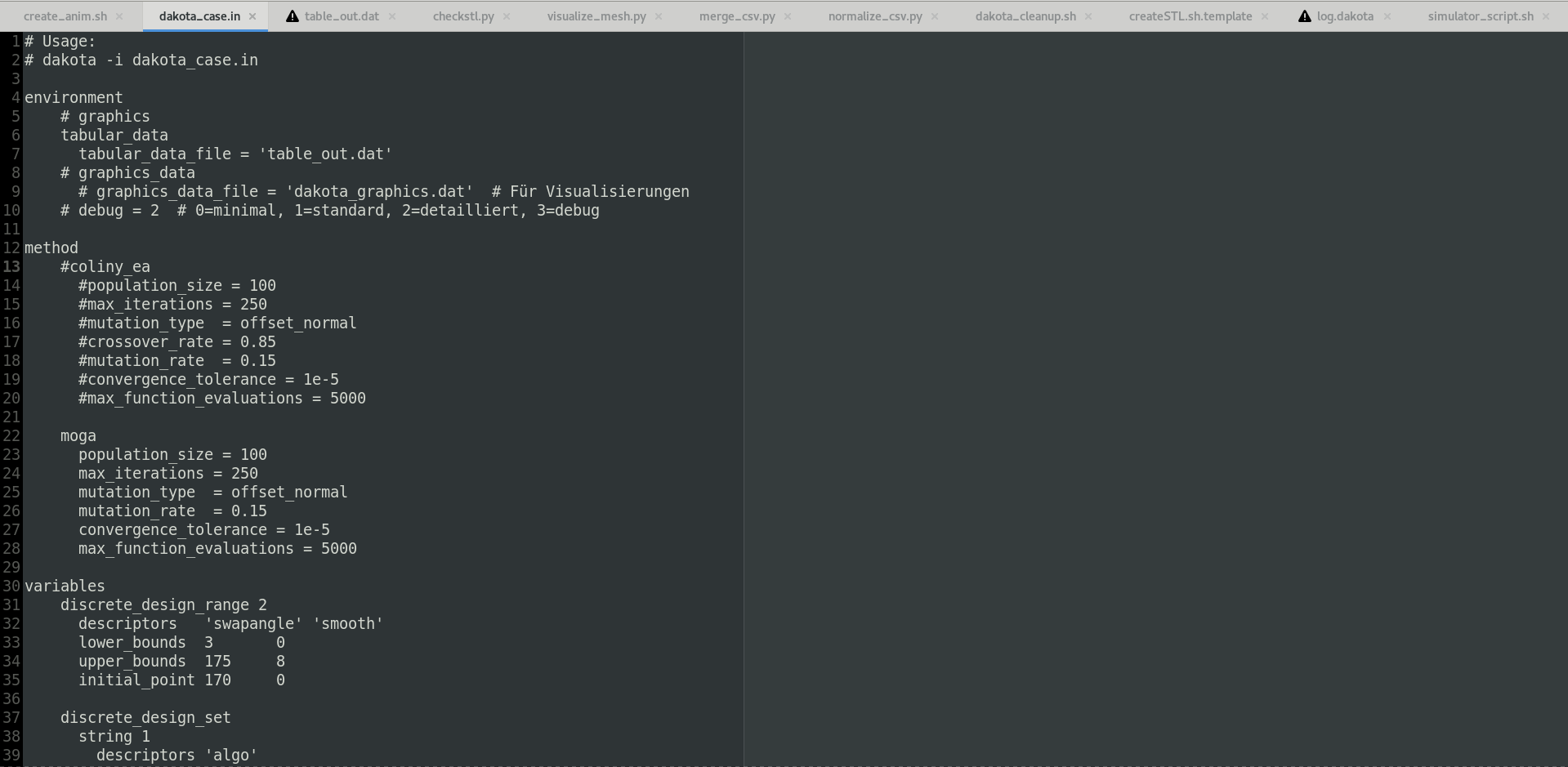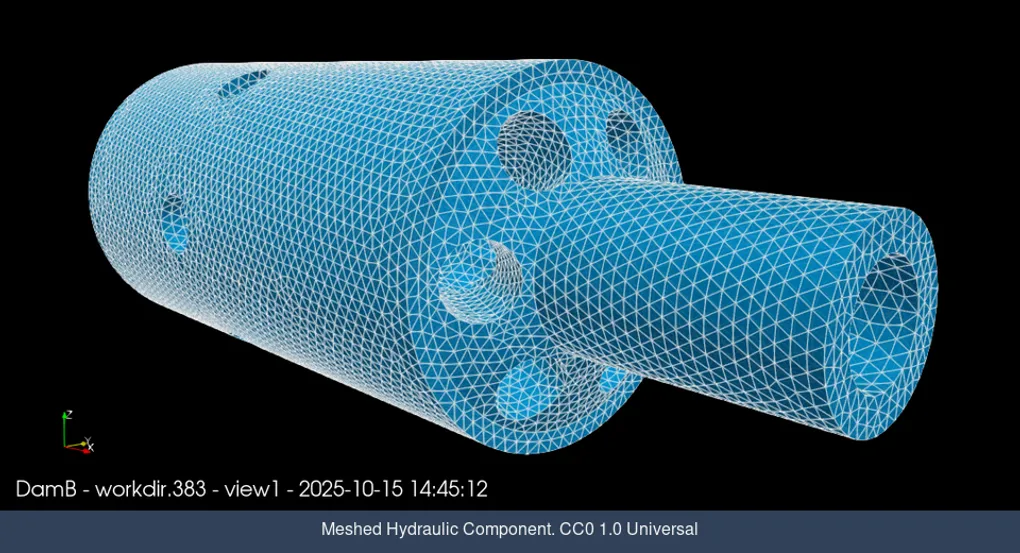
Automation & AI Models in Virtual Engineering – The Open Source Way
Open Source – The Obvious Choice?
For me, the answer is clear: Open source software is perfectly suited for AI in virtual engineering. Free availability, adaptability, and modularity make it ideal for this task. Not everyone will agree with me, and that’s fine.
But we should at least consider the idea and let everyone decide for themselves.
I didn’t have to think twice as an open-source enthusiast. It was immediately clear to me: I’m doing this with Open Source!. It has already led to many successful stories—this is important to know.
Early in my simulation career, I often struggled with tutorials and training materials that were overly theoretical and academic. With this project, I want to show how things can be simpler and share my knowledge with others. I hope it’s useful to you.
For this project, I’m leveraging Le Chat Pro by Mistral to assist with documentation, brainstorming, and even debugging scripts. It’s like having a smart sounding board that helps me focus on the core engineering challenges instead of getting bogged down in syntax or boilerplate code.
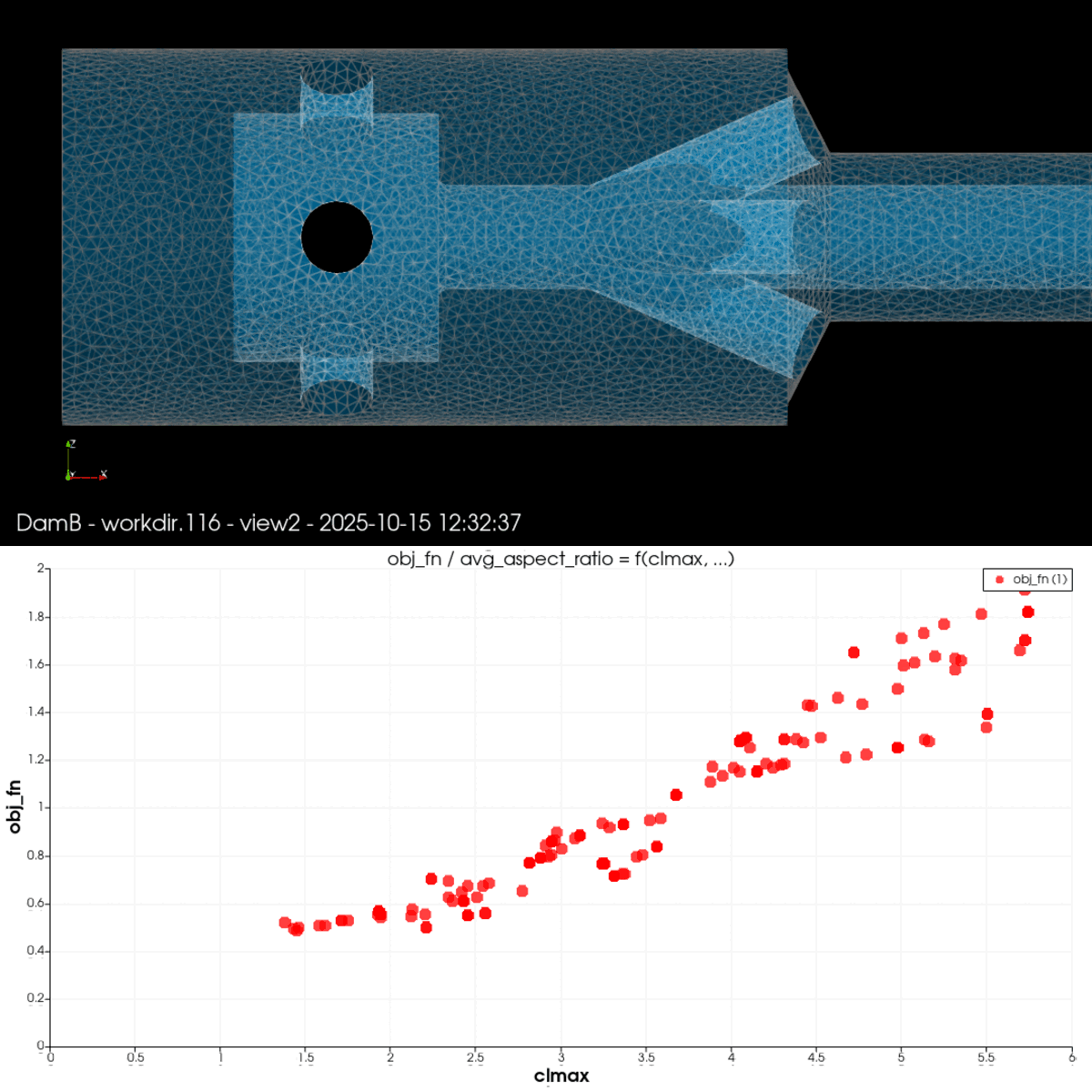
The Optimization Workflow
This time, I’m working on AlmaLinux 8 in a minimal libvirt VM, but I plan to scale the project to a server later.
Here’s how I’m approaching it:
Of course, this is just a small first step that will require many more to follow.
I rely on GNU Parallel for parallelizing tasks—huge respect to the GNU developers and the FOSS community! It makes resource-intensive tasks like GIF animations and image adjustments incredibly easy.
For meshing, I use GMSH, which is extremely powerful in this area. It offers multiple algorithms and settings and runs effortlessly on multiple processors. Visualization is handled by PVPython in ParaView from Kitware, and Dakota from Sandia National Labs, takes care of the core optimization task.
One thing I really appreciate about Dakota is how quickly you can understand its configuration and write your own config files. My setup includes integers, floats, and string lists, and it works smoothly.
Try It Yourself!
I’ve open-sourced the project on GitLab, complete with tool versions and dependencies.
Next Steps
dnf update && dnf upgradeI chose this project because it allows me to generate a lot of data in a short time with manageable effort. My next goal is to build AI models myself and apply this knowledge to other CAE projects.
It’s going to be exciting—stay tuned!
What do you think? Have you worked with open-source tools for AI in engineering? Let’s discuss!
Further Reading
Disclaimer
Free and Open Source Software (FOSS)
I rely on Free and Open Source Software (FOSS), where “free” refers to liberty, not price—for simulations, automation, and engineering workflows. FOSS guarantees the four essential freedoms (use, study, share, modify) as defined by the Free Software Foundation.
License Notices
Unless stated otherwise, my scripts and code examples (e.g., on my GitLab repositories) are typically licensed under the MIT License to encourage reuse and learning. Always check the individual license files in repositories before using code—especially for commercial applications. Compliance with license terms (attribution, restrictions, etc.) is your responsibility.
Purpose and Liability
My examples are practical, simplified demonstrations designed for educational sharing, not production use. They reflect my best knowledge but are unreviewed by third parties. Use them at your own risk; I assume no liability for errors, omissions, or consequences in professional/commercial contexts.